
|
Command Manual (SET) |

|
Command Manual (SET) |
Purpose
To set environment control variables. Command "set" requires at least 2 parameters, and the first parameter is system variables, which control various kinds of environment setting in Noobeed.
Please note that command set DOES NOT allow having an expression for one of its parameter. For example, to set a new value of the null data,
->set null -99
This will result in an error message, since the interpreter looks at the word "-99" as two tokens, a computer science jargon, one is for the "-" and the other one is for the number "99". Since there are more than one tokens, it will be interpreted as an expression.
To cope with the problem, the user can assign a value -99 to a variable, and set it by using this varable, as follows.
->x = -99
->set null x
The following is a list of available system variables. Click on each individual to see more details.
| SET ALIGN | to set alignment of printing output string |
| SET ANGLE | to set angle unit |
| SET BLKSIZE | to set block size in image processing |
| SET COLORMAP | to set color map looking table |
| SET DISTTOL | to set tolerance value for distance |
| SET FORMAT | to set format for printing out numerical values |
| SET FOUT | to set filename for general output to a file |
| SET INTP_MODE | to set interpolation mode |
| SET MAX_NO_ITERATE | to set maximum number of iteration |
| SET_MAX_NO_PLINE | to set maximum number of poly-lines in a vector |
| SET NA | to set value of not applicable |
| SET NULL | to set null data value |
| SET PATH | to set path name for the working directory |
| SET PATHFUN | to set path name for the function program directory |
| SET PATHPRG | to set path name for the program directory |
| SET PENCOLOR | to set pen color |
| SET PRECISION | to set precision for printing out numerical values |
| SET RANDMAX | to set possible random maximum number |
| SET WIDTH | to set width for printing out numerical values |
| SET PENWIDTH | to set the width of the pen |
| SET MHT_HLINE | to set the parameters ranges for finding horizontal lines using Modified Hough Transform technique |
| SET MHT_VLINE | to set the parameters ranges for finding vertical lines using Modified Hough Transform technique |
| SET MHT_LINE | to set the parameters ranges for finding straight lines using Modified Hough Transform technique |
Purpose
To set alignment of printing output string.
This command sets a system string variable that controls the alignment of the printing output string. The initial default value is "L", left justify.
This alignment setting is only valid when the printing field width, set by command "set width", is larger than the length of the printing string. Then the alignment of the output string can be left, center, or right justify.
To see the current setting, just type "set align" without a parameter.
Where
| Mode | Yes/No |
| at the interactive prompt | Yes |
| inside a program | Yes |
Usage
SET ANGLE {String}para1
para1 = alignment, must be "L", or "C", or "R"
(L = left C = center R = right)
Example:
| Example 1 | Example 2 |
|
set align "r"
|
mode1 = "r"
set align mode1 |
See also
set width, print, fprint
Purpose
To set angle unit.
This command sets a system string variable that controls the unit of angle in trigonometric computation. The initial default value is "deg".
To see the current setting, just type "set angle" without a parameter.
Where
| Mode | Yes/No |
| at the interactive prompt | Yes |
| inside a program | Yes |
Usage
SET ANGLE {String}para1
para1 = angle unit, must be "DEG", or "RAD", or "GRA"
Example:
| Example 1 | Example 2 |
|
set angle "rad"
|
mode1 = "deg"
set angle mode1 |
See also
global function : deg, dms, sin, cos, tan, asin, acos, atan
Purpose
To set block size in image processing. Very few function in Noobeed use sub-image processing technique to avoid too much consuming of memory. Examples are edge detection and image stretching. However, sub-image processing technique is activated only the calling object is virtually loaded.
This command sets a system integer variable that controls the block size of sub-image used in some image processing functions. The initial default value is 64.
To see the current setting, just type "set blksize" without a parameter.
Where
| Mode | Yes/No |
| at the interactive prompt | Yes |
| inside a program | Yes |
Usage
SET BLKSIZE {int}para1
para1 = block size
Example:
| Example 1 | Example 2 |
|
set blksize 128
|
n = 64
set blksize n |
See also
Purpose
To set color map looking table.
This command sets a system variable of type Matrix_uch, size n x 3, that control the amount of red, green and blue, for each color index. The number of available colors for each color map matrix is n-1, where n is no of rows. The row number, starting from 0 to n-1, is indeed the color index.
It is used to convert gray scale image to Image_rgb object, a color image, by using the class function "RGB" of an Image object. Each gray scale number is thought of a row index of the color map matrix, at where the amount of red, green and blue are read out and assigned to it.
Noobeed provides a set of built-in color maps that can be used right away. Rather than input a parameter of type Matrix_uch, the user simply in put a string constant, or a string variable, followed by a number, that specifies the number of colors wanted. Available color map are listed below.
| "RGB" | full color circle shade |
| "HOT" | shade from yellow to magenta |
| "WARM" | shade from yellow to cyan |
| "COOL" | shade from cyan to magenta |
| "GRAY" | gray shade |
| "RED" | red shade |
| "YELLOW" | yellow shade |
| "GREEN" | green shade |
| "CYAN" | cyan shade |
| "BLUE" | blue shade |
| "MAGENTA" | magenta shade |
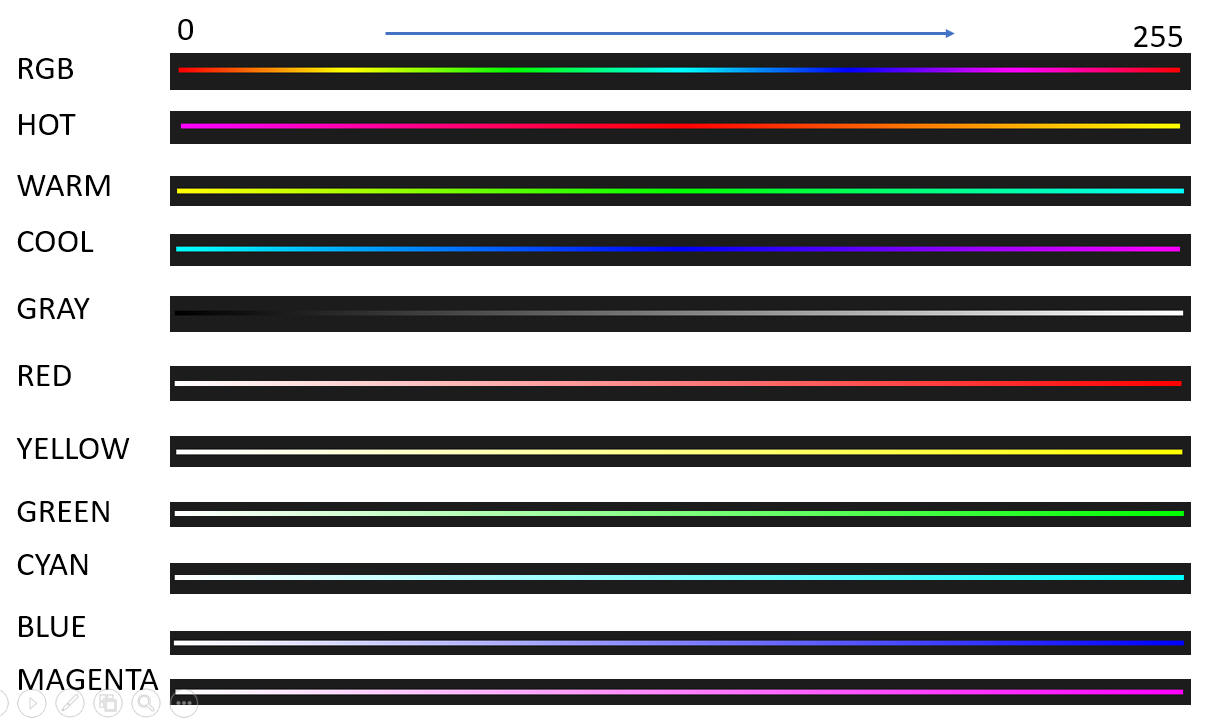
The initial default value is that of "RGB" with 64 colors. To get the current color map matrix, use the global function "getcolormap".
Where
| Mode | Yes/No |
| at the interactive prompt | Yes |
| inside a program | Yes |
Usage
SET COLORMAP {Matrix_uch}para1
para1 = color map matrix, must have 3 columns
OR
SET COLORMAP {String}para1 {int}para2
para1 = color map name
para2 = no of colors wanted
Example:
| Example 1 | Example 2 |
|
A = [255 0 0; 0 255 0; 0 0 255]
set colormap A |
n = 64
set colormap "RGB" n |
See also
getcolormap (global function )
Purpose
To set value of the default distance tolerance .
This command sets a system double variable that stores a value used as a default distance tolerance value.
Points that are closer than the distance tolerance value will be regarded as the same point. This value is used extensively in COGO functions, for example, when computing an intersection point of two 3D lines, if the calculated intersection point is far from the two lines less than the distance tolerance, the intersection point exists, otherwise no intersection.
The initial default value is 0.0001.
To see the current setting, just type "set disttol" without a parameter.
Where
| Mode | Yes/No |
| at the interactive prompt | Yes |
| inside a program | Yes |
Usage
SET NA {double}para1
para1 = value of na data
Example:
| Example 1 | Example 2 |
|
set disttol 0.1
|
n = 0.1 set disttol n |
See also
Purpose
To set format for printing out of numerical values.
This command sets a system string variable that controls the format of printing in commands "print" and "fprint".
There are two options available, namely fixed format and scientific format. A variable with a value of ten, would be printed out in the fixed format as 10.00000, and in the scientific format as 5.00000e+000. The number of digits after decimal point is controlled by command "set precision". The initial default value is "fix".
To see the current setting, just type "set format" without a parameter.
Where
| Mode | Yes/No |
| at the interactive prompt | Yes |
| inside a program | Yes |
Usage
SET FORMAT {String} para1
para1 = format name, must be "FIX", or "SCI"
Example:
| Example 1 | Example 2 |
|
set format "sci"
|
mode1 = "fix"
set format mode1 |
See also
set precision, set width
Purpose
To set the filename for output out data into a file. This file is to store data created by commands "fprint" and "flist".
This command sets a system string variable that controls the name of the report file for output data into a file. The initial default value is "RPT.txt".
If the given filename has no extension in it, Noobeed will add an extension of ".txt" to. If the path name is not include in the given filename, Noobeed will add the current working directory, set by command "set path", to it
Where
| Mode | Yes/No |
| at the interactive prompt | Yes |
| inside a program | Yes |
Usage
SET FOUT para1
para1 = report output file name
Example:
| Example 1 | Example 2 |
|
set fout "my_output.txt" |
fname = "c:\temp\my_output.txt" set fout fname |
See also
flist, fprint
Purpose
To set interpolation mode.
This command sets a system string variable that control the interpolation mode in Image arithmetic operations, e.g. + - * / etc. Images have spatial information, which must be taken into account in a processing involving more than 2 images. This is due to that the center of pixels in one image might not be exactly coincides to those of the second image, hence resample is needed. The initial default value is "nearest".
To see the current setting, just type "set intp_mode" without a parameter.
Where
| Mode | Yes/No |
| at the interactive prompt | Yes |
| inside a program | Yes |
Usage
SET INTP_MODE {String}para1
para1 = angle unit, must be "NEAREST", or "BILINEAR", or "BICUBIC"
Example:
| Example 1 | Example 2 |
|
set angle "bilinear"
|
mode1 = "bicubic"
set intp_mode mode1 |
See also
Purpose
To set maximum number of iteration.
This command sets a system integer variable that controls the maximum number of iteration in functions that require an iteration processing, for example exterior orientation, 3D conformal transformation, etc.
The initial setting of the maximum number of iteration when a program starts is set to 20, which is mostly large enough to get a solution converted. In general most computation convert within 5 iterations. However, depending on how wel the program can estimate approximate values of parameters, in some situations, for example doing exterior orientation of SPOT image, might need a larger number.
To see the current setting, just type "set max_no_iterate" without a parameter.
Where
| Mode | Yes/No |
| at the interactive prompt | Yes |
| inside a program | Yes |
Usage
SET MAX_NO_ITERATE {int}para1
para1 = a required maximum number of iteration
Example:
| Example 1 | Example 2 |
|
set max_no_iterate 30
|
n = 30
set max_no_iterate n |
See also
Purpose
To set maximum number of poly-lines in a vector.
This command sets a system integer variable that controls the maximum number of poly-lines in a vector, namely VecRCpline, VecXYpline, Vec3Dpline. This value is also used in function "edgecanny", edge detection by Canny operator, in that it is the maximum number of edges in the output edge image.
The initial setting of the maximum number of iteration when a program starts is set to 100000, which is mostly large enough for most projects.
To see the current setting, just type "set max_no_pline" without a parameter.
Where
| Mode | Yes/No |
| at the interactive prompt | Yes |
| inside a program | Yes |
Usage
SET MAX_NO_PLINE {int}para1
para1 = a required maximum number of poly-lines
Example:
| Example 1 | Example 2 |
|
set max_no_pline 300000
|
n = 300000 set max_no_pline n |
See also
SET MHT_HLINE SET MHT_VLINE SET MHT_LINE
Purpose
To set the parameters ranges for finding horizontal lines using Modified Hough Transform technique.
This command set six system double variables that control the parameters ranges of theta and Lo for finding horizontal lines, vertical lines and general straight lines using Modified Hough Transform technique.
Theta and Lo are the two parameters of Line Equation as follows.
X cos(theta) + Y sin(theta) = Lo
where theta is the angle measured counter-clockwise from the x-axis to the perpendicular line, which is drawn from the origin to the line, and Lo is the length of the perpendicular line.
Given X and Y of a point, and by varying the angle theta, Modified Hough Transform technique calculates Lo and put a vote in an accumulator array at the specific cell whose theta and Lo values are equal to the values use in calculation. MHT_HLINE is for finding horizontal lines, MHT_VLINE is for finding vertical lines and MHT_LINE is for finding general straight lines.
The range of theta angle and the range of Lo value along with the stepping value of theta angle and Lo are specified by the six parameters in the set command.
MHT_HLINE's and MHT_VLINE's parameters are used in the functions "calibxpyp" of class Photo object. MHT_LINE's parameters are used in the function "findline" of class Photo. Therefore please set these parameters before calling these functions.
To see the current setting, just type "set pmht_hline" or "mht_vline" or "mht_line" without a parameter.
Where
| Mode | Yes/No |
| at the interactive prompt | Yes |
| inside a program | Yes |
Usage
SET MHT_HLINE {double}para1 {double}para2 {double}para3 {double}para4 {double}para5 {double}para6
SET MHT_VLINE {double}para1 {double}para2 {double}para3 {double}para4 {double}para5 {double}para6
SET MHT_LINE {double}para1 {double}para2 {double}para3 {double}para4 {double}para5 {double}para6
para1 = starting value of theta
para2 = ending value of theta
para3 = stepping value of theta
para4 = starting value of Lo
para5 = ending value of Lo
para6 = stepping value of Lo
Example:
| Example 1 | Example 2 |
|
set MHT_HLINE 20.0 30.0 1.0 0 200.0 1.0
|
theta_1 = -20 set MHT_VLINE theta_1 20 1 200 1 |
See also
-
Purpose
To set value of the default "not applicable".
This command sets a system double variable that stores a value used as default value when doing something unsuccessfully. For example in function "matching", when the correlation is less than a given value, there will be no match found, and the result of that particular pixel will be the value of this system variable. Another example is in COGO, function "distintdist", intersection by 2 distances, if an intersection does not exist, the function will return a point, whose x and y coordinate are the value of this system variable.
The initial default value is -999.
To see the current setting, just type "set na" without a parameter.
Where
| Mode | Yes/No |
| at the interactive prompt | Yes |
| inside a program | Yes |
Usage
SET NA {double}para1
para1 = value of na data
Example:
| Example 1 | Example 2 |
|
set na 99
|
n = -9999 set na n |
See also
Purpose
To set value of the default null data.
This command sets a system double variable that stores a value used as default value of null data in Matrix, Image and Photo objects. The initial default value is 0.
To see the current setting, just type "set null" without a parameter.
Where
| Mode | Yes/No |
| at the interactive prompt | Yes |
| inside a program | Yes |
Usage
SET NULL {double}para1
para1 = value of null data
Example:
| Example 1 | Example 2 |
|
set null 99
|
n = -9999 set null n |
See also
Purpose
To set path name of the working directory. This is a default path that will be used when a user does not include a path name in a specified filename.
This command sets a system string variable that stores the path name for reading and writing data in files. If a file name, provided by the user, is found no path information in it, Noobeed will insert this string in front of it.
To see the current setting, just type "set path" without a parameter.
Where
| Mode | Yes/No |
| at the interactive prompt | Yes |
| inside a program | Yes |
Usage
SET PATH {String}para1
para1 = path name, including drive name, if any
Example:
| Example 1 | Example 2 |
|
set path "c:\temp"
|
path1 = "\temp\"
set path path1 |
See also
set pathprg, set pathfun
Purpose
To set path name for the user-defined function program directory. This is the one and only one path that Noobeed will search for the function program, if an external function is called.
This command sets a system string variable that stores the path name for loading function files.
To see the current setting, just type "set pathfun" without a parameter.
Where
| Mode | Yes/No |
| at the interactive prompt | Yes |
| inside a program | Yes |
Usage
SET PATHFUN {String}para1
para1 = path name, including drive name, if any
Example:
| Example 1 | Example 2 |
|
set pathfun "c:\function"
|
path1 = "\fun\"
set path path1 |
See also
set pathprg, set path
Purpose
To set path name for the program directory. This is the one and only one path that Noobeed will search for the program, when using the command "load".
This command sets a system string variable that stores the path name for loading program files.
To see the current setting, just type "set pathprg" without a parameter.
Where
| Mode | Yes/No |
| at the interactive prompt | Yes |
| inside a program | Yes |
Usage
SET PATHPRG {String}para1
para1 = path name, including drive name, if any
Example:
| Example 1 | Example 2 |
|
set pathfun "c:\prg"
|
path1 = "\program\"
set path path1 |
See also
set pathfun, set path
Purpose
To set pen color.
This command set three system integer variables that control the the amount of red, green and blue color of the system pen. The pen color is used when drawing lines, circles, ellipses, etc. in Matrix, Image, Photo objects. The valid range of values is between 0 and 255. The initial default value is r = 255, g = 255 and b = 255.
To see the current setting, just type "set pencolor" without a parameter.
Where
| Mode | Yes/No |
| at the interactive prompt | Yes |
| inside a program | Yes |
Usage
SET PENCOLOR {int}para1 {int}para2 {int}para3
para1 = amount of red color
para2 = amount of green color
para3 = amount of blue color
Example:
| Example 1 | Example 2 |
|
set pencolor 0 0 255
|
r = 0 g = 0 b = 255 set pencolor r g b |
See also
set colormap
Purpose
To set precision of output format.
This command sets a system integer variable that controls the number of digits after decimal point in commands "print" and "fprint". The initial default value is 5.
To see the current setting, just type "set precision" without a parameter.
Where
| Mode | Yes/No |
| at the interactive prompt | Yes |
| inside a program | Yes |
Usage
SET PRECISION {int} para1
para1 = no of digits after decimal point
Example:
| Example 1 | Example 2 |
|
set precision 15"sci"
|
n = 3
set precision n |
See also
set format, set width
Purpose
To set the maximum possible value of global function "rand", random number generator function.
This command sets a system double variable that controls the maximum possible value of the function "rand". The initial default value is 1.
To see the current setting, just type "set randmax" without a parameter.
Where
| Mode | Yes/No |
| at the interactive prompt | Yes |
| inside a program | Yes |
Usage
SET RANDMAX {double} para1
para1 = maximum value of random numbers, must be > 0
Example:
| Example 1 | Example 2 |
|
set randmax 450
|
n = 7.50 set randmax n |
See also
rand (global function)
Purpose
To set width of output format.
This command sets a system integer variable that controls the number of spaces in commands "print" and "fprint". The initial default value is 5.
To see the current setting, just type "set width" without a parameter.
Where
| Mode | Yes/No |
| at the interactive prompt | Yes |
| inside a program | Yes |
Usage
SET WIDTH {int} para1
para1 = width value
Example:
| Example 1 | Example 2 |
|
set width 15
|
n = 20 set width n |
See also
set precision, set format
SET PENWIDTH
Purpose
To set the width of pen.
This command sets a system integer variable that controls the width of the pen in "pixel" unit. The width can be either 1 or 3 or 5 or 7 pixel(s). The initial default value is 1 pixel.
To see the current setting, just type "set penwidth" without a parameter.
Where
| Mode | Yes/No |
| at the interactive prompt | Yes |
| inside a program | Yes |
Usage
SET PENWIDTH {int} para1
para1 = width value
Example:
| Example 1 | Example 2 |
|
set penwidth 5
|
n = 5 set penwidth n |
See also
set pencolor