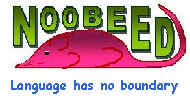
|
Photogrammetry |
|
| HOME | Noobeed's photogrammetric functions are designed to cover all basic activities, starting from camera definition, interior orientation, all the way up to ortho-rectification and map finishing. Apart from an ordinary otho-rectification capability, Noobeed offers a unique method of ortho-rectification that, to the best of our knowledge, no other commercial software has it. This is to do an ortho-rectification together with map reprojection, hence requiring resample only once. A situation might arise when the requested final map projection coordinate system is not the same as ground control coordinates system. For example, ground control coordinate is Lambert Conformal Conic, and the requested final map projection is UTM. A more complicate situation might be the existing DEM is not in the same map projection as the ground control coordinate system, which is again different from the required final map projection system. Noobeed has a bulilt-in function to handle all these kinds of situation so that resample will be done only once, thus eliminating unnecessary error introduced by image resample. The following are summary of built-in function used in Photogrammetry.
Note:- Please be advised that the single photo resection with camera self calibration function provided here is intend to be used in class room to make students appreciate the relationship between EOP and IOP. In some cases they are also somewhat helpful when we want to have the best fit between photo coordinates and ground controls. However, they should not be used in real professional camera calibration, where a block of photos is required, not just a single photo. Please use the class function "selfcalib" in class "AT_BD", for the Aerial Triangulation using bundle adjustment with self calibration. Here are some examples.
| HOME | |