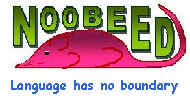| HOME |
Using operators makes an expression more easy to
read, and look more like a general mathematic expression that you wrote
down on paper. Noodbeed has an extensive set of operators that work over
several classes, such as double number, integer number, Matrix, Image and Vector.
For an image object, in which spatial information
is stored as part of the object, operation is done by taking into account the
spatial information. Therefore results of operation between matrices "A"
and "B" does not necessarily equal to that of Images "a" and "b", whose
matrices' size and content are exactly the same as matrices "A" and "B".
This is due to an image is supposed to have a spatial location on earth, and
only those image content in the same spatial area are eligible in the operation.
All of these are taken care automatically by Noobeed.
Noobeed has put a lot of efforts in data type casting, so that you can
always feel comfortable to mix different types of arguments in your expression.
The following are list of all available operators.
| Operator |
Function |
Used for |
| + |
addition |
String, number, complex, Matrix,
Image, Vector, Vecint, VecStr |
| - |
subtraction |
number, complex, Matrix,
Image, Vector, Vecint, VecStr |
| * |
multiplication |
number, complex, Matrix,
Image |
| / |
division |
number, complex, Matrix,
Image |
| ^ |
exponentiation |
number, complex, Matrix,
Image |
| % |
remainder/modulus |
number only |
| < |
less than |
number, complex, Matrix,
Image |
| <= |
less than or equal to |
number, complex, Matrix,
Image |
| > |
greater than |
number, complex, Matrix,
Image |
| >= |
greater than or equal to |
number, complex, Matrix,
Image |
| == |
equal to |
number, complex, Matrix,
Image |
| <> |
not equal to |
number, complex, Matrix,
Image |
| ! |
not |
number, complex, Matrix,
Image |
| & |
and |
number, complex, Matrix,
Image, Vector, Vecint, VecStr |
| | |
or |
number, complex, Matrix,
Image, Vector, Vecint, VecStr |
Matrix operator
binary operator
| Argument
1 |
Operator |
Argument
2 |
Return |
| Matrix |
+ |
number |
Matrix |
| Matrix |
- |
number |
Matrix |
| Matrix |
* |
number |
Matrix |
| Matrix |
/ |
number |
Matrix |
| Matrix |
^ |
number |
Matrix |
| Matrix |
< |
number |
Matrix_bln |
| Matrix |
<= |
number |
Matrix_bln |
| Matrix |
> |
number |
Matrix_bln |
| Matrix |
>= |
number |
Matrix_bln |
| Matrix |
== |
number |
Matrix_bln |
| Matrix |
<> |
number |
Matrix_bln |
| number |
+ |
Matrix |
Matrix |
| number |
- |
Matrix |
Matrix |
| number |
* |
Matrix |
Matrix |
| number |
/ |
Matrix |
Matrix |
| number |
^ |
Matrix |
Matrix |
| number |
< |
Matrix |
Matrix_bln |
| number |
<= |
Matrix |
Matrix_bln |
| number |
> |
Matrix |
Matrix_bln |
| number |
>= |
Matrix |
Matrix_bln |
| number |
== |
Matrix |
Matrix_bln |
| number |
<> |
Matrix |
Matrix_bln |
| Matrix |
+ |
Matrix |
Matrix |
| Matrix |
- |
Matrix |
Matrix |
| Matrix |
* |
Matrix |
Matrix |
| Matrix |
/ |
Matrix |
Matrix |
| Matrix |
^ |
Matrix |
Matrix |
| Matrix |
< |
Matrix |
Matrix_bln |
| Matrix |
<= |
Matrix |
Matrix_bln |
| Matrix |
> |
Matrix |
Matrix_bln |
| Matrix |
>= |
Matrix |
Matrix_bln |
| Matrix |
== |
Matrix |
Matrix_bln |
| Matrix |
<> |
Matrix |
Matrix_bln |
| Matrix |
& |
Matrix |
Matrix_bln |
| Matrix |
| |
Matrix |
Matrix_bln |
unary operator
| Operator |
Argument
1 |
Return |
| ! |
Matrix |
Matrix_bln |
| + |
Matrix |
Matrix |
| - |
Matrix |
Matrix |
Example:
|
->a = [ 1 2
3; 4 5 6]
->a
ans =
no of row : 2
no of column : 3
0: 1.00000 2.00000
3.00000
1: 4.00000 5.00000
6.00000
->a<=2
ans =
no of row : 2
no of column : 3
0: 1 1
0
1: 0 0
0
->v = find(!(a<=2))
->v
ans =
Vector of Index (row, column)...
list id : 0
Vector size : 4
(0 , 2)
(1 , 0)
(1 , 1)
(1 , 2)
-> |
Image operator
binary operator
Unlike Matrix, an Image object has spatial information attached to it,
i.e. the coordinates of LL and UR are known. Therefore when two
image objects are processed by an operator, e.g. + - * /, Noobeed will
first generates an OVERLAP result image, then operation will only take
part in the overlap area and the final result will be stored to the
overlap image. If two images have no spatial overlap area,
nothing will happen and the result is an empty image.
| Argument
1 |
Operator |
Argument
2 |
Return |
| Image |
+ |
number |
Image |
| Image |
- |
number |
Image |
| Image |
* |
number |
Image |
| Image |
/ |
number |
Image |
| Image |
^ |
number |
Image |
| Image |
< |
number |
Image_bln |
| Image |
<= |
number |
Image_bln |
| Image |
> |
number |
Image_bln |
| Image |
>= |
number |
Image_bln |
| Image |
== |
number |
Image_bln |
| Image |
<> |
number |
Image_bln |
| number |
+ |
Image |
Image |
| number |
- |
Image |
Image |
| number |
* |
Image |
Image |
| number |
/ |
Image |
Image |
| number |
^ |
Image |
Image |
| number |
< |
Image |
Image_bln |
| number |
<= |
Image |
Image_bln |
| number |
> |
Image |
Image_bln |
| number |
>= |
Image |
Image_bln |
| number |
== |
Image |
Image_bln |
| number |
<> |
Image |
Image_bln |
| Image |
+ |
Image |
Image |
| Image |
- |
Image |
Image |
| Image |
* |
Image |
Image |
| Image |
/ |
Image |
Image |
| Image |
^ |
Image |
Image |
| Image |
< |
Image |
Image_bln |
| Image |
<= |
Image |
Image_bln |
| Image |
> |
Image |
Image_bln |
| Image |
>= |
Image |
Image_bln |
| Image |
== |
Image |
Image_bln |
| Image |
<> |
Image |
Image_bln |
| Image |
& |
Image |
Image_bln |
| Image |
| |
Image |
Image_bln |
unary operator
| Operator |
Argument
1 |
Return |
| ! |
Image |
Image_bln |
| + |
Image |
Image |
| - |
Image |
Image |
Example:
| ->a = Image(2,3)
->a.matrix() = [ 1 2 3; 4 5 6]
->a.matrix()
ans =
no of
row : 2
no of
column : 3
0:
1.000 2.000
3.000
1:
4.000 5.000
6.000
->v =
findimg(!(a>2))
->v
->ans
=
Vector of
Pt2D...
list id : 0
Vector size
: 2
(0.500 ,
1.500)
(1.500 ,
1.500)
->
|
|